Site Updates - v1.1.34 Released!
Release Overview (1.1.34-beta)
With this release I’ve added some long needed self-service functionality for leagues and added new capabilities around how you delegate “administrative” access to folks in your leagues and to me (for support, etc).
Sorry in advance for the book here, but there’s a lot of new stuff to talk about.
As you use the new features, please reach out with any feedback you have
New Features
Self Service Management
Two new self service capabilities were added as part of this release: Creating a new season, and assigning league officers to your seasons.
This is by no means the final version of these features, but they’re miles ahead of where we were at the start of this season. You can expect both significant improvements (like the ability to edit seasons and officers) and minor improvements (like hiding the division officer list if your league doesn’t have divisions) in the upcoming releases.
Setup your next season
In order to set up a new season, a user with the appropriate privileges can click on the “Create New Season” option in the action menu of the League page which will bring the user to the New Season wizard.
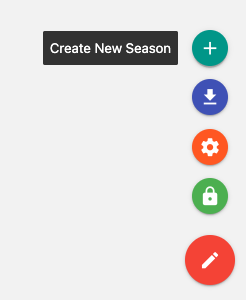
The New Season wizard will be pre-populated with most of the details from your most recent season (to reduce the amount of data entry you have to do).
First, Pick a start and end date for your season. The start date should fall before your first match, and the end date should fall after your last match of the new season.
Then, for each Division in your league, complete the steps below.
If nothing has changed in your league from season to season, then the only thing you’ll need to do will be to choose the teams for each Division. Hover over the question marks next to fields to learn more about what they do (if you’re on a mobile device or tablet you can tap on them).
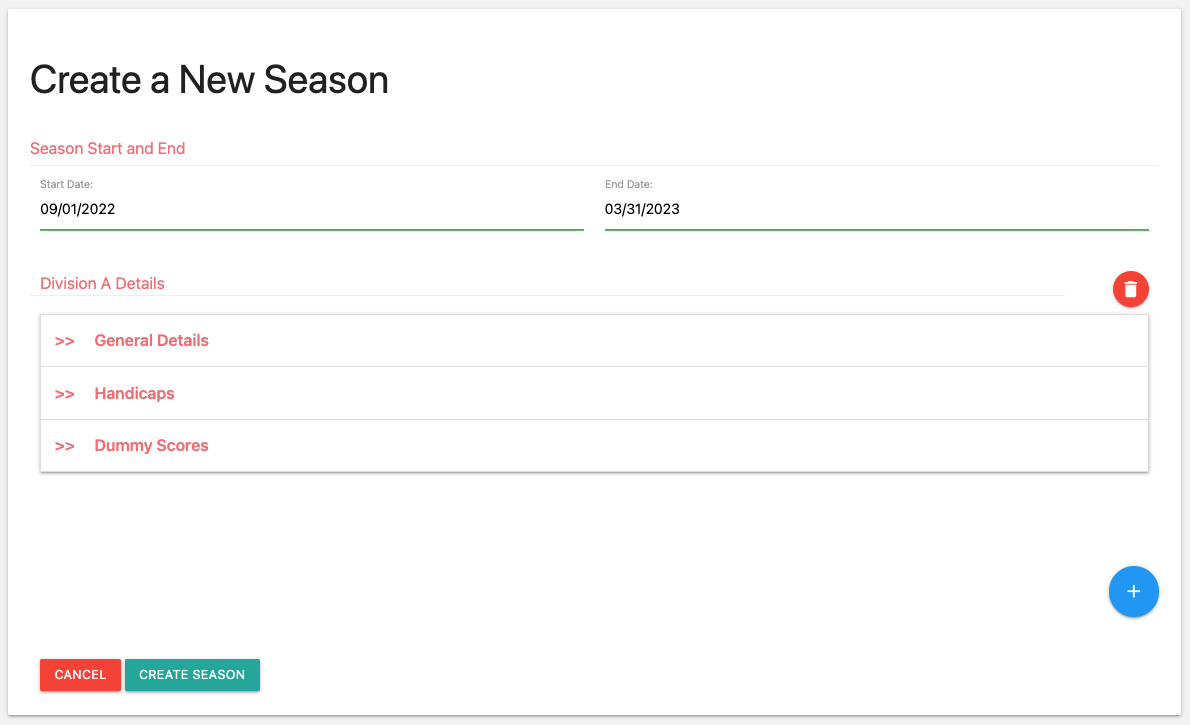
The General Details section captures the primary details around how your league works. You’ll define things like the teams in the division, the number of courses of fire shot in matches, how many scores count for a match, etc.
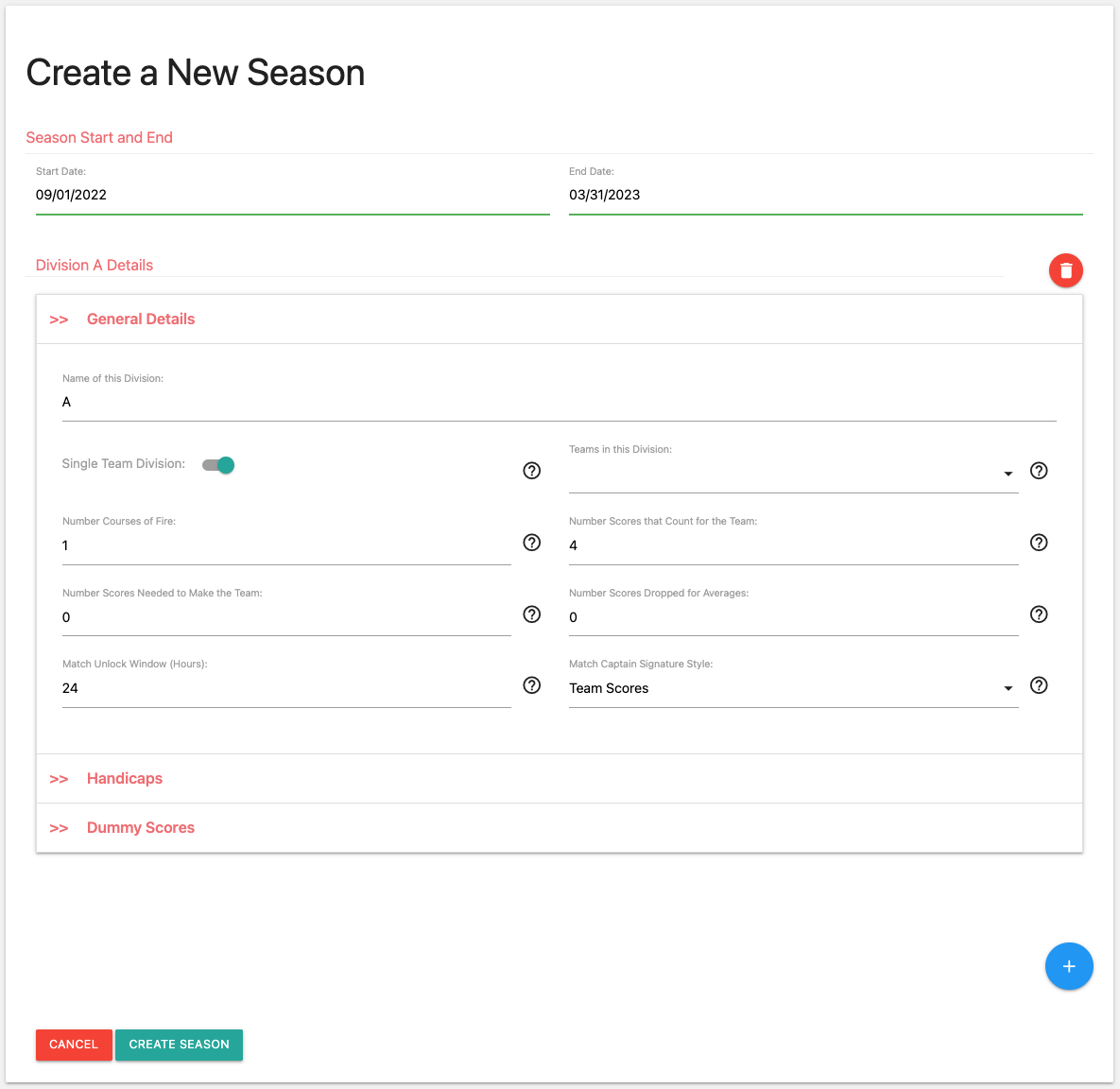
The Handicaps section is where you’ll define whether this division will use handicaps, and, if it does, how they’re calculated.
Changing the value of the “Choose a Handicap Style” dropdown will change the fields that are displayed in order to accommodate the different handicap systems supported by BullseyeTracker.
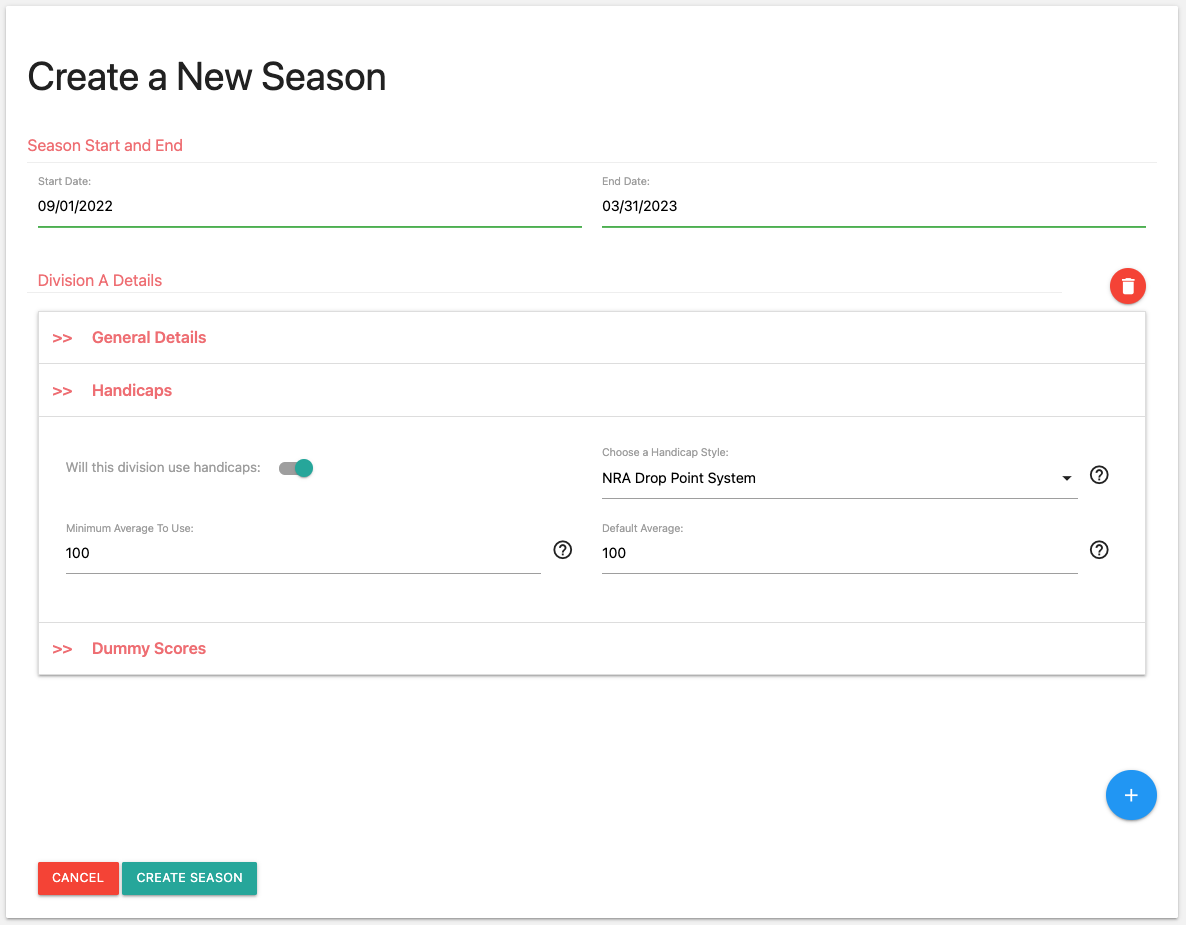
The Dummy Scores section is where you’ll capture if and how the division handles dummy scores (when one team has less than the minimum number of shooters at a match).
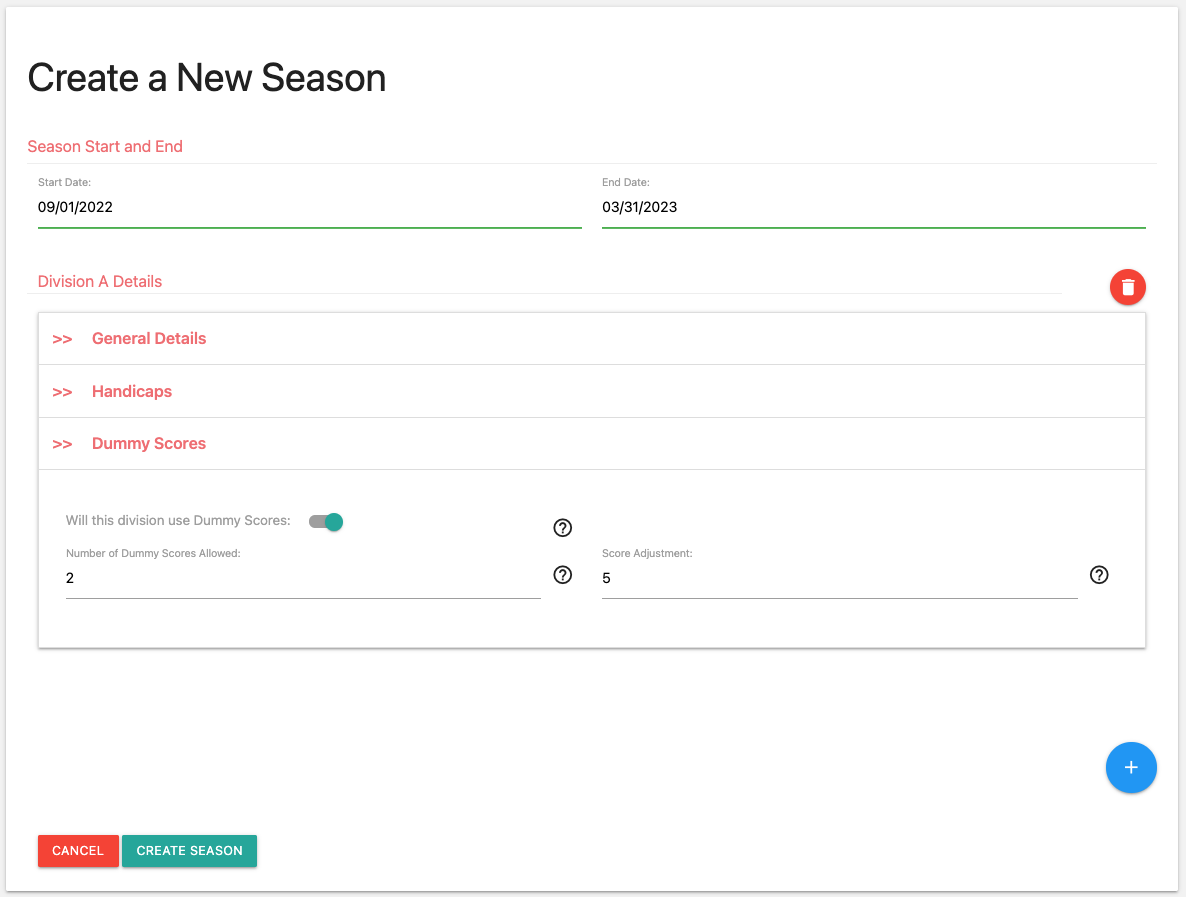
Assign league officers
League, Division, and Team Officers have elevated Privileges within the league. As an example captains can sign off and lock matches while shooters can’t, the league Statistician can unlock matches while captains can’t, etc.
To assign league officers to your new season (or existing season), navigate to the League Officers tab on the League Page of the Season you want to add an officer to (in the case of Division Officers for leagues with more than one division, ensure you’re on the league page for that Division).
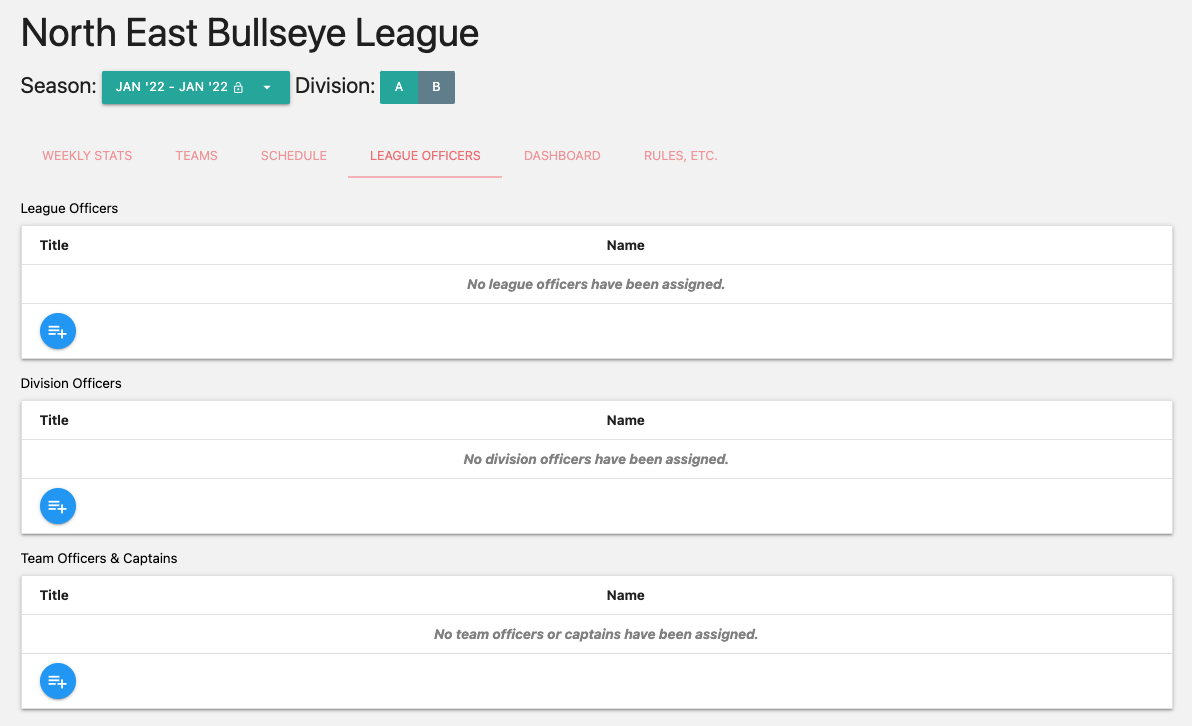
Click the blue “Add Officer” button in the appropriate section.
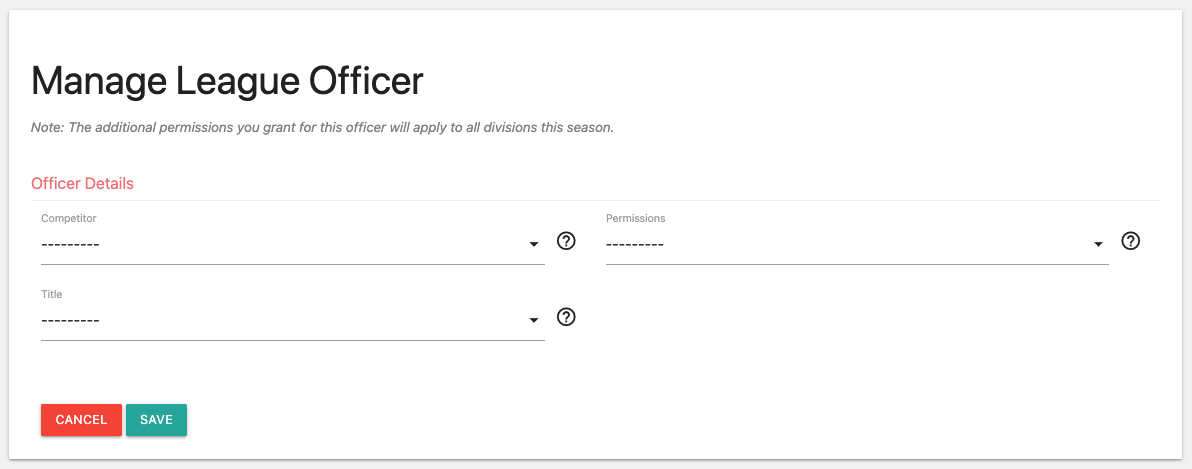
On the Manage Officer page you’ll be prompted to choose who the officer will be, their permissions, and their title. In the case of Team-level officers, you’ll also be asked to select the team they’re an officer of.
The permission list is meant to be as self explanatory as possible, but I will be cleaning these up and adding much more clarity around what they mean in future releases. In the mean time just reach out with any questions.
Hovering over the question icon will provide more details about each field (if you’re on mobile or tablet, just tap on them).
Administrative Access
There have been two changes to how administrative access to Leagues is handled. Each change is reflected in a new field in your league settings page:
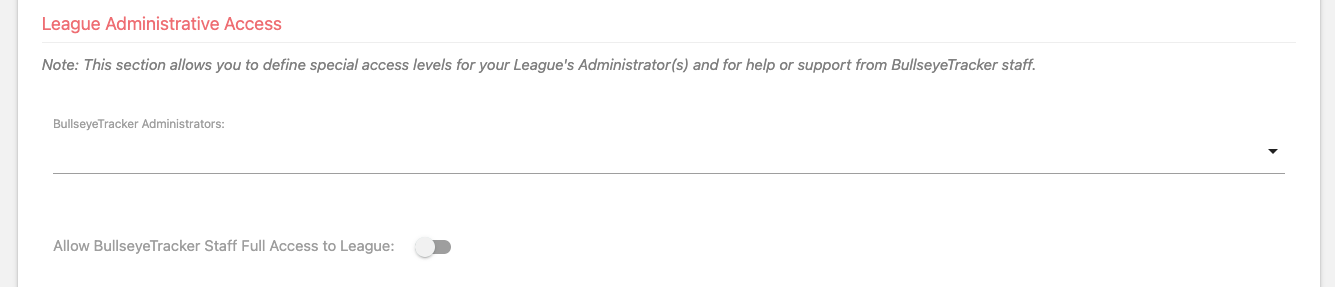
First, leagues can now define their “BullseyeTracker Administrators.” These folks from your league are responsible for (or able to) do basically anything they need to for the league: Assign officer roles to folks in the league, schedule matches, etc – including the new ability to set up and configure new seasons. Basically these folks will be able to configure all the things that will make BullseyeTracker work the way your league works.
I’ve gone ahead and defaulted this field to the person I’ve been working closest with in each league. I’d encourage every league to add at least one other person as a backup administrator as well.
Second, prior to this release, in order for me to help a league set things up or debug issues I’d have to add myself to one of the league’s teams and “promote” myself to an officer of the league. This was time consuming for me, and weird for you.
With this release, I’ve added a simple toggle on the League Settings page called “Staff Access” which, when enabled, provides the BullseyeTracker Staff (just me) access to the league – without having to be a member of the league.
In the future if you reach out with a question or need some help, I may ask you to enable staff access. Once you do, I should have everything I need to help you out! After I’m done, you can just turn off staff access and I’ll no longer have access to your league.
Minor Enhancements
- Breadcrumb Navigation has been added to the League Settings Page
- For non-postal leagues, the Match PDF is available from the action menu of the match. If your team wants to “watch” the progress as scores are entered during the match, they can open this PDF and refresh periodically.
Bugs Fixed
- Leagues that used handicaps saw an internal server error when attempting to edit shooters’ details.
- Captains in Postal Leagues were prevented from signing off on matches if the opposing team hadn’t entered enough scores yet.
- The PDF view of the match displayed 3 decimal places for leagues which do not use the Drop Point System for Handicaps.