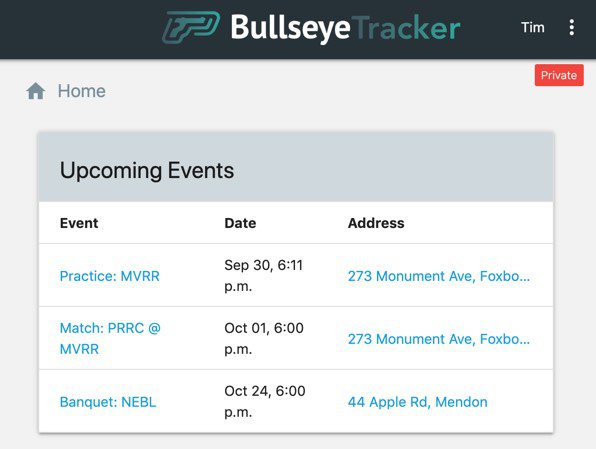BullseyeTracker - Now with more Handicap Controls
Welcome Back!
I hope everyone had a terrific summer filled with grilling, sun, family, friends, and (of course) tons of practice!
I myself only got to the range a few times to break in my new grips, but I did have the opportunity to make some improvements to BullseyeTracker in the offseason. Most of the improvements are related to a change in hosting providers for much greater control over the underlying infrastructure of BullseyeTracker - so you won’t really notice it in the app itself. This will, however, translate into a faster site with fewer hick-ups during upgrades – which means a better experience for you and fewer headaches for me!
That said, I did work a bit on the site itself in two main areas:
- Officers now have much more control over handicaps
- “Upcoming Matches” has been replaced with “Upcoming Events” on the home Screen, and will include all events captured in BullseyeTracker: practices, matches, banquets, etc.
Handicaps
The challenges with handicaps have been that 1.) when the handicap wizard ran, the effective date defaulted to the current day – so if you ran it a day late you were stuck, and 2.) once the handicaps were calculated, that was that -there was no editing them. Today both of these things have changed.
Handicap Wizard
Now when executing the handicap wizard you are able to pick the date you want the handicaps to be effective. The overall experience of the wizard hasn’t changed at all – just that the date field is editable. The wizard will, of course, make sure the date you pick is appropriate - it does so in these ways:
- All matches after the effective date must be unlocked. BullseyeTracker will update any scores captured after the effective date with the new handicaps automatically. In order to ensure outcomes are calculated appropriately, and teams and captains are aware of the changes, the site forces leagues to unlock all matches which fall after the effective date before running the wizard.
- There cannot be any handicaps with an effective date that falls after the date you’ve selected. This is to keep the experience for shooters consistent and predictable.
Other than that, bob’s your uncle. If you select an effective date in the past and a match or matches have happened since, BullseyeTracker will update any impacted score records with the new handicaps automatically, and clear our the results of the impacted matches so captains can re-sign, etc.
Updating an Individual Shooter’s Handicap
Now you can change the current handicap for an individual shooter. Validation here works similarly to the handicap wizard. Any matches which fall after the effective date of the handicap you’re changing must be unlocked, and BullseyeTracker will give you a list of those matches with links to unlock them.
To update a shooter’s handicap:
- Navigate to the shooter’s team page, and click on the edit shooter details icon
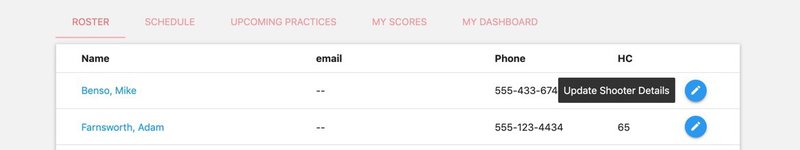
- Select the Handicaps section, update the handicap value and click “Save Handicap Changes”
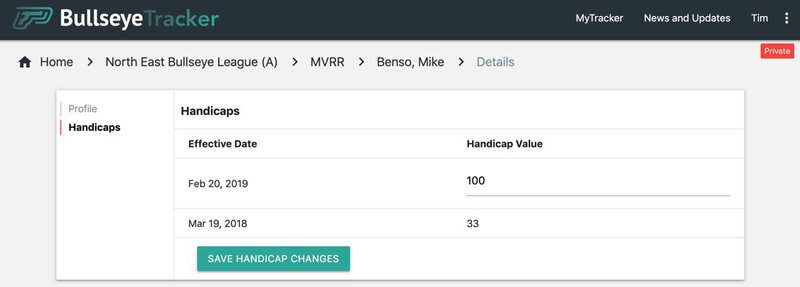
Upcoming Events
Over the summer my team had scheduled a few practices. In order to check the date of the next one, I found myself having to navigate to my team and then the practice tab to find it – it felt way too hard.
Previously on your home screen you saw a section called “Upcoming Matches” which would show the next three matches for each team you shoot with. Now, I’ve expanded this to show any type of scheduled “event” which can include: matches, team practices, and other events like league banquets, etc.
Currently clicking on the “event” brings you to the most relevant page (e.g. practice –> team page, banquet –> league page, match –> match page). In order to see who has RSVPed for a practice you’ll still need to go to the practice tab of the team page, but I’m hoping to work this information onto the home screen as well.
Here’s a quick preview: